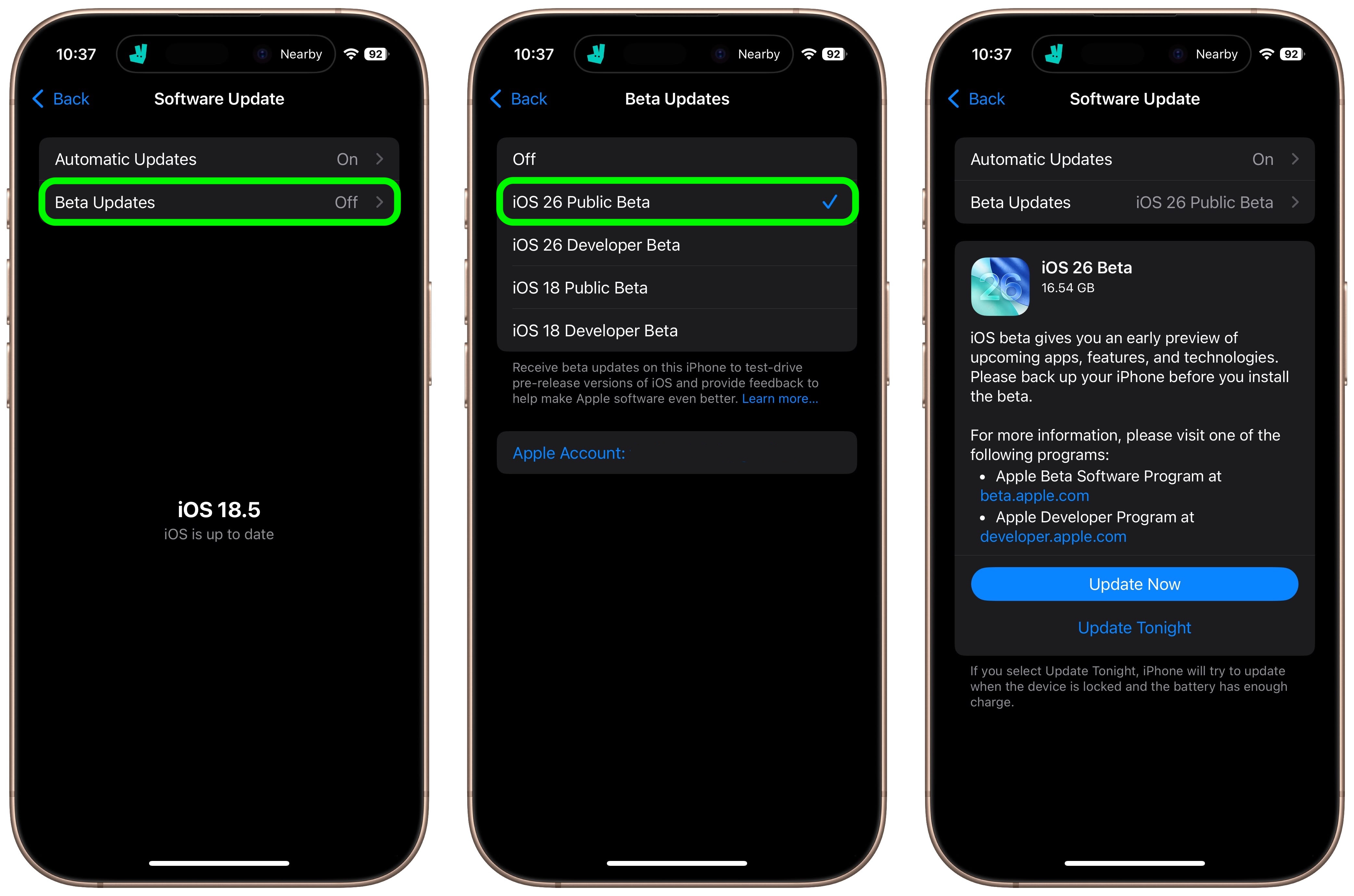
Apple’s first bug fix update for iOS 26 is now out. A new OS release often leads to user dissatisfaction, with common problems including bugs and battery issues following a significant update. As expected, Apple has introduced iOS 26.0.1, which includes minor improvements for the latest OS. iOS 26 brings a new Liquid Glass look to your iPhone, among other modifications.
If your iPhone’s software is up to date, you can download it immediately. Here’s how:
1. Open the Settings app
2. Select “General”
3. Choose “Software Update”
4. Press the large blue button
If you hoped a single update would resolve all your iOS 26 problems, 26.0.1 is probably not that answer. As per Apple’s release notes, this update mainly focuses on bug repairs rather than significant modifications to iOS 26. Included fixes are disconnection issues with WiFi and Bluetooth for iPhone 17 models, empty app icons, and unwanted artifacts in images. The latter fix tackles a “rare glitch” noted by initial testers during concert photography, where bright LED lights resulted in square empty spots in certain photos. Apple indicated this bug would be addressed in an iOS 26 update.
If you’re not a fan of Liquid Glass, you can’t completely disable it. Nevertheless, bug fixes remain advantageous, so if you’re currently on iOS 26, it’s worthwhile to download the latest update.