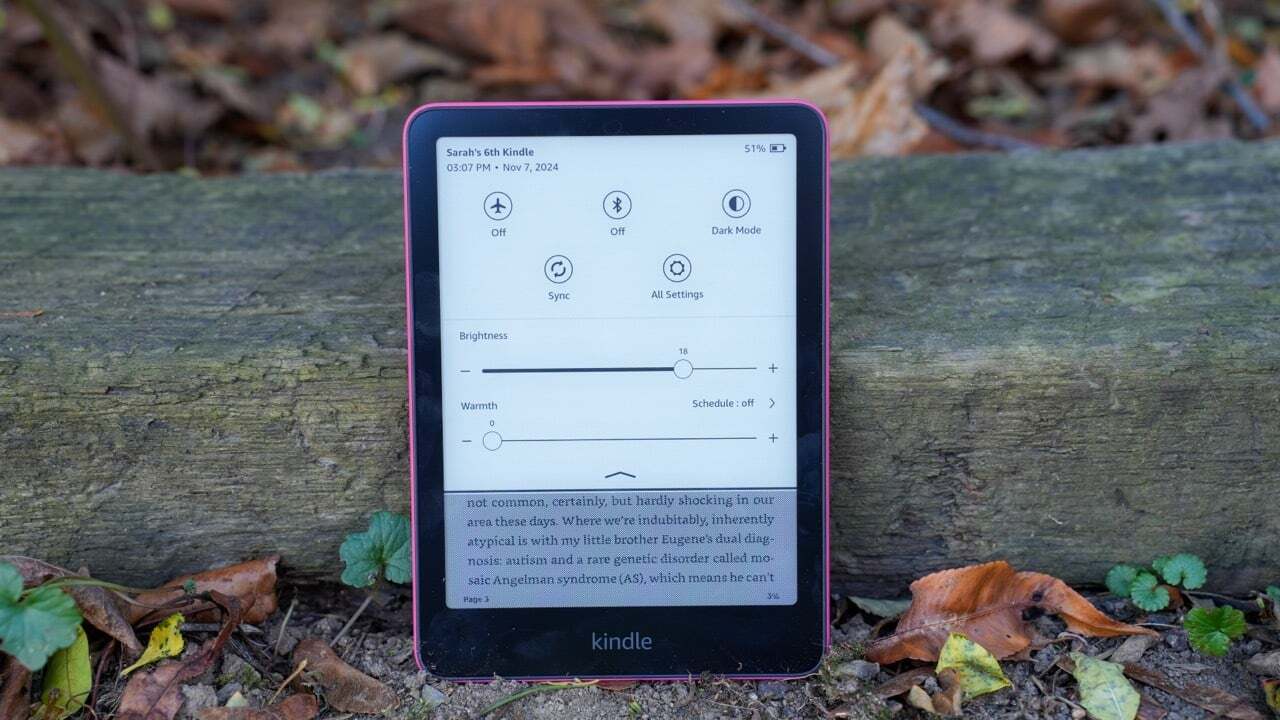
While the sensory pleasure of paper — the allure of hardcover books and the experience of flipping pages — cannot be replaced, an e-reader provides a level of convenience and portability that a traditional book simply cannot offer. You can easily toss a book into your bag, but how about an entire library?
When thinking about top e-readers, the Amazon Kindle probably comes to mind; however, this is not solely a list of the best Kindles, although we have that too. Kindles are fantastic — that much is certain — but there are a few equally remarkable alternatives as well.
So, which e-reader is the top choice for 2025? I frequently evaluate new e-readers (and tablets) and rotate through various models to remain informed about the best selections available. If your plans include reading more books this summer or fall, I can suggest a model you’ll adore.
Additionally, with Black Friday on the horizon, it’s the perfect opportunity to purchase an e-reader. While we see discounts on Kindles during Prime Day, we have to wait for Black Friday to find bargains on other e-readers like Kobos. Leading up to Black Friday, we’ve noticed deals on nearly new Kindle Paperwhites, but we’re holding out for even better offers.
Among other e-readers we’ve evaluated are the Remarkable PaperPro and Onyx Boox Go 7. After several weeks of use, both proved to be good options, but they didn’t quite make our top list.
Whenever you look for e-readers, Remarkable’s tablets are always included in the results, but obtaining ePUB files on the Remarkable is not straightforward. You can access files through Google Drive, Dropbox, and OneDrive, but locked ePUB files — such as those from Libby — are not accessible on a Remarkable tablet. My testing of the Remarkable indicated it functions better as a document reader or digital journal than as an e-reader.
The Onyx Boox Go 7 stands out as a superior e-reader compared to the Remarkable. It shares a similar size with the Kobo Libra and Amazon Kindle but is slower in processing speed. Accessing ePUB files from Libby involved downloading the Adobe Digital Editions app onto the Boox Go 7, and there was noticeable lag in launching and closing the app. Though it was easier than obtaining library books on a Nook, it remained inconvenient compared to the integrations offered by Kindle or Kobo. The Boox Go 7 experienced slowdowns and took a long time to load files. I was excited to try this Boox because of its page-turning buttons, but regrettably, they didn’t function correctly on my device.
An e-reader we haven’t yet evaluated is the Kindle Scribe Colorsoft, which launched on Sept. 30, 2025. As of Nov. 2025, it’s not yet available for preorder, but once we acquire a model for testing, we will update this guide with our insights.
What about the Kindle Paperwhite Signature Edition? If you’re knowledgeable about the Kindle lineup, its absence from this list may raise eyebrows. It’s impressive, but I believe there are superior choices. The Signature Edition is an enhanced version of the Paperwhite, and we have conducted a direct comparison. In summary, the Paperwhite presents a better value, despite the SE’s additional features such as auto-adjusting brightness and 32GB of storage.
If you’re willing to invest $200 in an e-reader, I recommend bypassing the Kindle Paperwhite Signature Edition in favor of the Kobo Libra Colour.
Why isn’t the Nook included on this list? Among major e-readers, you might notice the missing Barnes & Noble Nook. I have tested this device, and it was once featured in this article. However, after evaluating more options, it no longer qualifies. Compared to any of the Kindles or the Kobo Libra, the Nook suffers from slow performance, making it a hassle to use.
Moreover, transferring library books to the Nook was a complicated process, involving multiple steps that required downloading to a computer before uploading to a Nook. Its sole positive attribute was the buttons on either side, which facilitated page turning. However, unless you are a dedicated purchaser of Barnes & Noble books, I advise avoiding the Nook.
Where can you find free e-reader books? Once you’ve obtained an e-reader, it’s time to stock it with books, and that doesn’t have to mean spending money. You can fill your e-reader without spending a single penny; you just need to be inventive.
The best method to read almost any book — whether a classic or a trending new release — is through Libby. I have read hundreds of free titles with the Libby app; I wouldn’t have been able to compile this guide without it. It connects with your library card, enabling you to borrow from your local library’s digital collection. Plus, both Kobo and Kindle boast excellent Libby integrations.
Another way to expand your library is via Stuff Your Kindle Day events. These are 24-hour