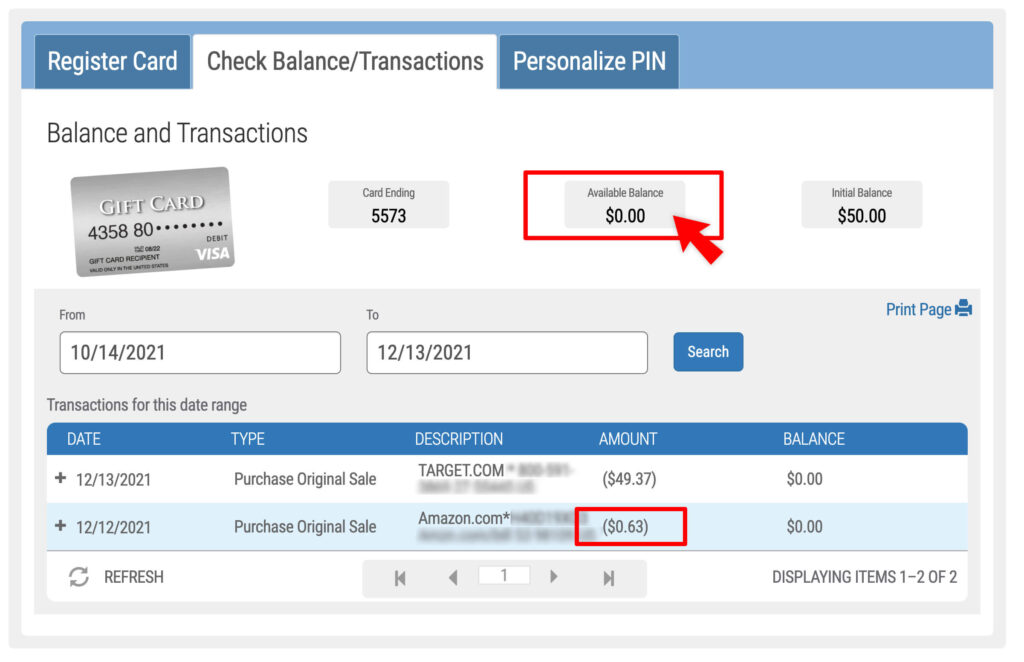
Amazon gift cards usually show the initial balance on the physical card or within the email for eGift cards. If you wish to verify the balance of a previously used gift card to ensure adequate funds for Amazon’s Black Friday sale in 2025 (beginning Nov. 20), or if you intend to reload an exhausted gift card, follow these instructions prior to your shopping session.
How to verify your Amazon gift card balance on your desktop:
Total Time: 2 minutes
What You Need: Computer
Step 1: Go to Amazon
Access the Amazon website.
Step 2: Accounts & Lists
Select “Accounts & Lists” located in the upper right corner.
Step 3: Choose Gift cards
A new menu will appear. Click on “Gift cards.”
Step 4: Redeem or reload gift card
Check the current balance. To redeem a gift card that hasn’t been redeemed, click “Redeem a Gift card.” You can also reload your card or view your transaction history.
How to verify your Amazon gift card balance in the app:
Total Time: 2 minutes
What You Need: Smartphone
Step 1: Access Account
Launch the app, tap the account icon at the bottom, and select “Account.”
Step 2: Go to Payments
Scroll down to the “Payments section.”
Step 3: Manage gift card balance
Tap “Manage gift card balance.”
Step 4: Check balance or reload
Use the menu to view your balance, reload your card, or check previous activity.