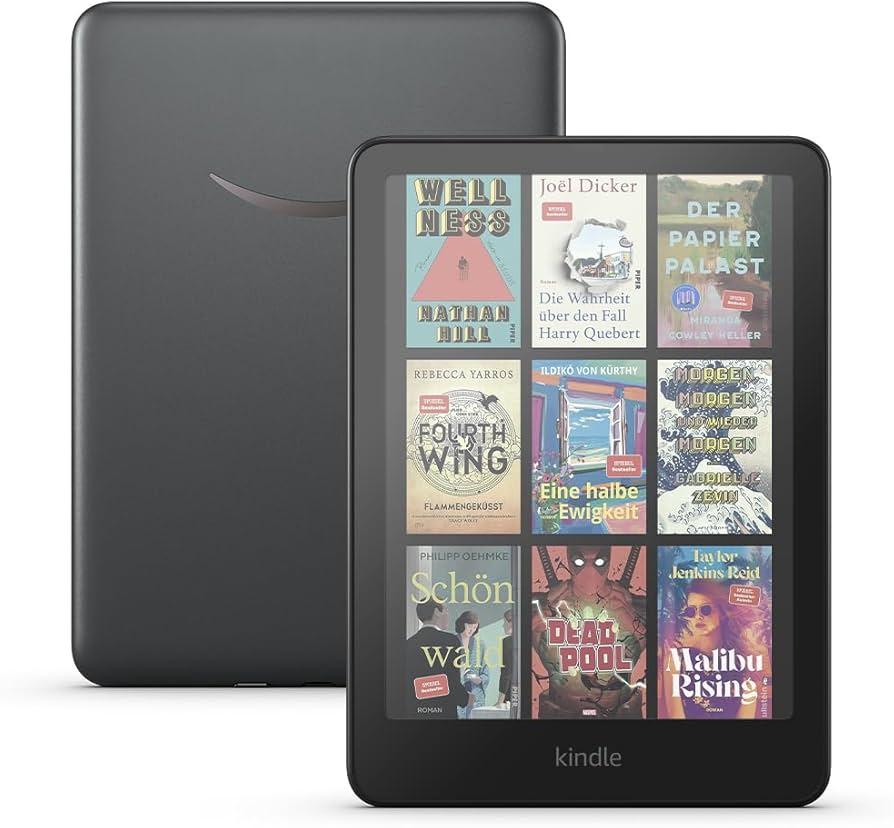
Amazon’s Black Friday 2025 event is on the horizon, kicking off on Nov. 20 and lasting until Cyber Monday on Dec. 1. Early promotions started in early November featuring Apple products, Lego, outdoor equipment, and tech gadgets. Shoppers can look forward to a seamless experience with Amazon’s flexible payment methods, which include Apple Pay. Apple Pay works with most retailers on Amazon, making the process easier.
How to utilize Apple Pay on Amazon:
1. Set up Apple Pay on your iPhone by adding your card to the digital wallet.
2. Launch the Amazon app.
3. Select items for your cart and head to checkout. Opt for Apple Pay if it’s an option.
4. Verify your address and payment information.
5. Use Face ID or Touch ID to validate the transaction.
6. Confirm payment to finalize the procedure.
How to use an Apple Card on Amazon:
1. Add your Apple Card to the Wallet app on your iPhone.
2. Launch the Amazon app.
3. Click the Account icon located at the bottom of the main screen.
4. Tap on Your Account.
5. Scroll down to the Payments section and select Your Payments.
6. Navigate to the Wallet tab and press +Add.
7. Select Add a credit or debit card and input your Apple Card information.
8. Click Add and follow through to finish the process. Now, you can utilize your Apple Card on Amazon.