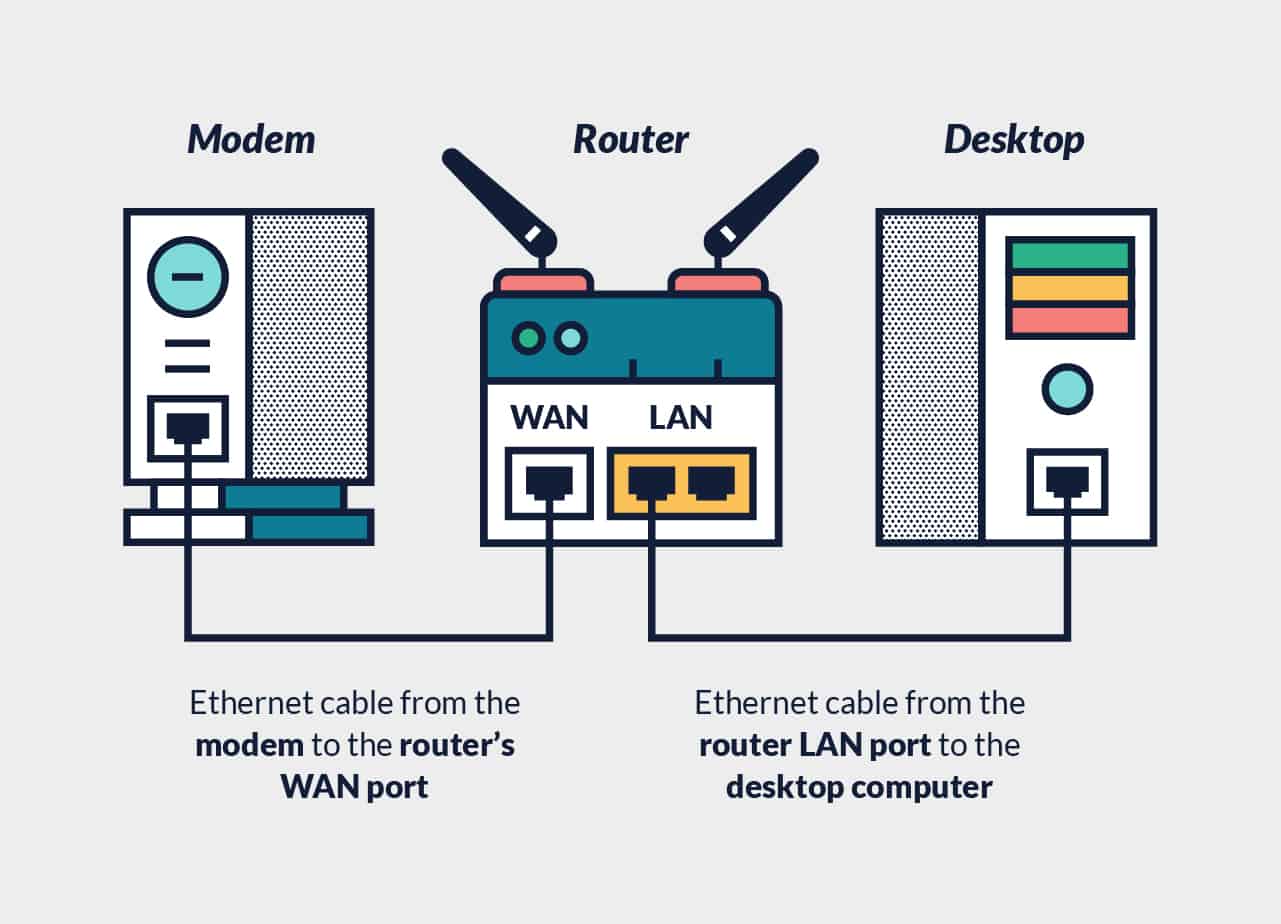
The VPN — virtual private network — used to have a dubious reputation, frequently associated with unlawful online activities. Today, it’s a wise option for anyone looking for an additional level of security while surfing the web, particularly for activities such as checking online bank accounts.
Without a VPN, your information remains unencrypted and at risk. While many people may not be concerned about being monitored, it’s a needless gamble. You can eliminate this risk by installing a VPN. Discovering a reliable VPN is quite easy.
Before acquiring a VPN, think about obtaining a router for the installation first. This method is easier than setting up a VPN client on every individual device. If you’re not technologically inclined, it may appear complicated. To help, we’ve put together a guide along with a list of the finest routers for VPNs.
What is a VPN?
VPNs can seem intricate, but here’s a succinct summary. A virtual private network encrypts your online activities, safeguarding your data and enabling anonymous web browsing. It ensures privacy and security against hackers and data gatherers. A VPN hides your IP address and protects your information, which is especially advantageous on unsecured public WiFi. Even at home, a VPN is helpful for secure surfing and overcoming regional restrictions.
How do you install a VPN?
Setting up a VPN can be challenging. One choice is to install a VPN client on every device in your household. With several devices connected to your WiFi, this can be time-intensive. Alternatively, you can install a single VPN client on your router, making sure that all connected devices utilize the VPN automatically. This is the most secure option, particularly for families with children or those who are not tech-savvy, providing security with minimal effort.
What is a VPN router?
Routers usually don’t come equipped with a pre-installed VPN, but you can install one. Some are compatible with the OpenVPN standard, allowing setup with any suitable provider, while others may require firmware changes to support VPNs. Configuring a VPN on your router can be tricky, but if you have numerous devices to protect, the advantages exceed the challenges, offering a smoother experience than configuring each device separately.
Should you use a VPN with your router?
Setting up your router with a VPN guarantees that all connected devices are secure. This removes the necessity for multiple VPNs and safeguards smart devices that can’t be set up individually. Most VPN subscriptions restrict device connections, with extra fees for additional devices. Setting up your router with a VPN circumvents these restrictions, as all devices in your network are secured by one VPN.
A VPN router is especially beneficial for small businesses such as cafes, where numerous patrons access your WiFi. It protects customer information, leaving individual device security to the users once they disconnect.
What are the downsides to using a VPN on your router?
Configuring a VPN can feel overwhelming, unlike downloading a mobile app. Guides, like those provided by ExpressVPN, may discourage some individuals. Nonetheless, if you are tech-savvy or skilled at following directions, you can handle it. Keep in mind, devices will not be secured when they are disconnected from your home network.
Moreover, not all services work seamlessly with a VPN. Streaming platforms like Netflix and Hulu may block VPNs to restrict access to geo-restricted content. Banks might also prevent VPN use to avoid unauthorized access to accounts.
What are the best VPNs to use with routers?
Leading options include <a href="https://r.zdbb.net/u/76