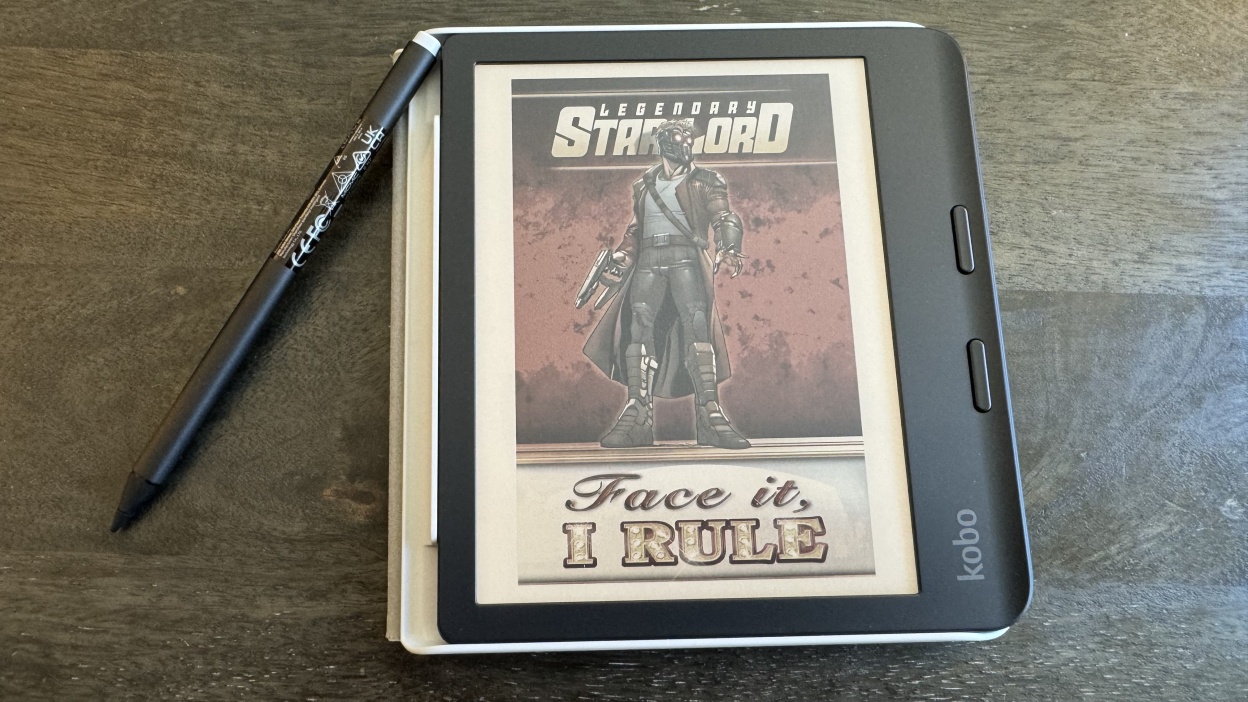
Kindle Scribe vs. Kobo Libra Colour: Specifications and Pricing
The Kindle Scribe and Kobo Libra Colour, produced by different manufacturers, showcase unique designs. The Scribe offers a larger size with increased storage, while the Kobo boasts color displays. Below is a thorough comparison of their specifications.
Measurements
- Kindle Scribe: 7.7″ x 9″ x 0.22″ with a 10.2″ screen
- Kobo Libra Colour: 5.69″ x 6.34″ x 0.33″ with a 7″ screen
Capacity
- Kindle Scribe: 16GB, 32GB, 64GB
- Kobo Libra Colour: 32GB
Display Quality
- Kindle Scribe: 300ppi in monochrome
- Kobo Libra Colour: 300ppi in monochrome, 150ppi in color
Water Resistance Rating
- Kindle Scribe: None
- Kobo Libra Colour: IPX8
Adjustable Front and Warm Lighting
- Kindle Scribe: Yes
- Kobo Libra Colour: Yes
Included Stylus?
- Kindle Scribe: Yes
- Kobo Libra Colour: No, available separately for $69.99
Cost
- Kindle Scribe: Begins at $399.99
- Kobo Libra Colour: $229.99
The Kindle Scribe features a larger 10.2″ display, perfect for users desiring a notebook-like e-reader. Conversely, the Kobo Libra Colour, sporting a 7″ display, comes with page-turn buttons and a color screen for annotations. Both models include adjustable front lighting, warm lighting, and a 300ppi resolution in monochrome. The Kobo Libra Colour’s IPX8 waterproof rating offers a considerable advantage over the Kindle Scribe, which has no waterproof rating. In terms of pricing, the Kindle Scribe starts at $399.99, including a stylus, while the Kobo Libra Colour is more budget-friendly at $229.99, although the stylus is an additional purchase. Champion: Kobo Libra Colour
Kindle Scribe vs. Kobo Libra Colour: Battery Duration
Kindles are recognized for their excellent battery life. The Kindle Scribe claims 12 weeks, whereas the Kobo Libra Colour provides 5-6 weeks. In practice, the Kindle Scribe necessitates less frequent recharging. Champion: Kindle Scribe
Kindle Scribe vs. Kobo Libra Colour: User Interaction
Both gadgets feature comparable user interfaces, including a main library and a notebook section. The Kindle Scribe operates slower than other Kindles, while the Kobo Libra is quicker. Kobo’s OverDrive integration makes borrowing library e-books straightforward, whereas Kindle is more complex. The Goodreads integration on the Kindle is a distinct element. The Kindle Scribe’s large dimensions might be uncomfortable for prolonged use, while the Kobo Libra Colour’s ergonomic shape with page-turn buttons is more user-friendly. Champion: Kobo Libra Colour
Kindle Scribe vs. Kobo Libra Colour: Writing Experience
The Kindle Scribe’s expansive 10.2″ display aids in writing, offering ample space for notes and sketches. Kobo presents comparable features, with a basic notebook for writing and drawing, plus another function that transforms handwriting to text. Both devices support native stylus use, with the Kindle Scribe’s stylus included and the Kobo Libra Colour’s sold separately. Writing is fluid on both, delivering a paper-like sensation. Google Drive integration is available for note storage on both. Occasional ghosting may arise but is easily resolved. Champion: Tie
Kindle Scribe vs. Kobo Libra Colour: Is Color Necessary?
The color functionality of the Kobo Libra Colour is a significant advantage over the Kindle Scribe, which does not support color as of October 2025. This feature facilitates color-coded notes and illustrations. Currently, the