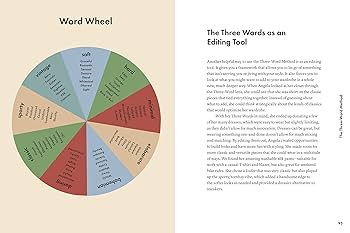
Artists are taking their music off Spotify, and users are deactivating their accounts in response to the company’s disputed choices.
Why are artists pulling their music from Spotify?
Critics contend that Spotify’s algorithm has led music enthusiasts to become “lazy listeners,” while artists assert that the platform does not adequately pay them for their contributions. CEO Daniel Ek’s investment in a business developing AI for military applications has incited additional criticism. Recently, Spotify dealt with public anger for promoting recruitment ads for ICE and declined to remove them.
In retaliation, bands such as Deerhoof, Xiu Xiu, King Gizzard & the Lizard Wizard, Hotline TNT, The Mynabirds, WU LYF, Kadhja Bonet, Young Widows, and others have exited the platform, citing Ek’s connections to AI-powered defense technology as the tipping point.
“We don’t want our music contributing to violence. We don’t want our achievements linked to AI warfare tech,” Deerhoof stated to NPR. “Deerhoof operates as a small, independent entity, and we recognize when there’s a line. We are not capitalists, and we don’t aspire to dominate the planet. Especially if the cost of ‘discoverability’ involves allowing oligarchs to saturate the world with automated weaponry, we’ll forgo the so-called advantages.”
How to migrate your Spotify playlists to Apple Music and various music streaming services
Listeners boycotting the service are largely transitioning to Apple Music, Amazon Music, YouTube Music, and Tidal, with alternatives such as Qobuz, Soundiiz, and Resonate available.
One factor preventing some listeners from migrating is that all of their stored music and playlists exist on Spotify.
You must utilize a third-party application like SoundDiiz or TuneMyMusic to transfer your playlists from Spotify to Amazon Music, YouTube Music, TIDAL, and Qobuz, but Apple Music allows you to import music from Spotify, Amazon Music, Deezer, TIDAL, and YouTube.
Here’s how to move your playlists and saved tracks from Spotify to Apple Music.
Total Time: 1 min
What You Need:
– iPhone
– Spotify App
– Apple Music App
– Apple Music Subscription
Step 1: Go to Apps in your Settings
Access settings and scroll down to Apps
Step 2: Go to Music
Scroll down and click “Music” within your apps
Step 3: Transfer your music
Tap “Transfer Music from Other Music Services” located at the bottom of your screen.
Step 4: Transfer from Spotify
Select “Spotify” if you’re transferring from Spotify. It will take you to sign into your account and might prompt you to authorize the transfer.
Step 5: Select what to transfer and include in your library.
Decide what you want to transfer — songs, playlists, etc. — and click “Add to library.”
When finished, Apple Music might prompt you to assess alternatives. For me, a few tracks appearing on multiple albums — Yebba’s Boomerang, for example — needed reviews. Once you’ve completed your selections, you’re all set!