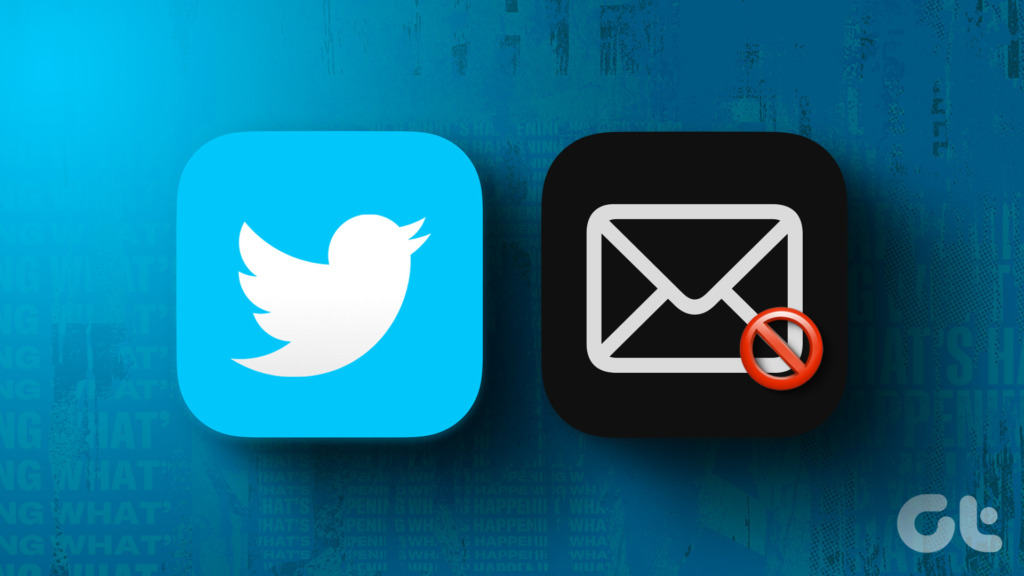
You might have to move swiftly to keep your access to your X account. Elon Musk’s platform, formerly recognized as Twitter, has subtly revealed the termination of the old Twitter.com domain. This modification necessitates that users who rely on a hardware security key or passkey to re-register, or they risk being locked out of their accounts.
The safety account for X released a notice informing users about this change. It indicated:
“By November 10, we’re requesting all accounts that utilize a security key as their two-factor authentication (2FA) method to re-register their key to maintain access to X. You can re-register your current security key, or sign up for a new one. A reminder: if you sign up for a new security key, any existing security keys will cease to function (unless also re-registered).
Post November 10, if you haven’t re-registered a security key, your account will be locked until you: re-register; select an alternative 2FA method; or opt not to employ 2FA (but we strongly advise using 2FA to safeguard your account!).”
To verify your 2FA status on X, navigate to Settings & privacy > Security and account access > Security > Two-factor authentication. If your account is impacted, X should prompt you to re-register. This adjustment is being implemented to shift away from Twitter’s old domain.
The safety account specified: “This modification is not linked to any security issue, and solely affects Yubikeys and passkeys – not other 2FA options (like authenticator apps). Security keys registered as a 2FA method are presently associated with the twitter[.]com domain. Re-registering your security key will link them to x[.]com, enabling us to phase out the Twitter domain.”
Twitter is indeed being retired, and you may need to take action to keep using X.